 In my last post I showed a sign I had made for an event I threw earlier in the year.
In my last post I showed a sign I had made for an event I threw earlier in the year. The sign looks like a chalkboard sign but it was created in MS PowerPoint and printed on my printer--much easier to edit than a chalkboard sign.
In PowerPoint start with a new file. Click the Design tab and choose the Apex design option. This will give you the grey background with the reflection.
Return to the Home tab and in the New Slide box use the Layout Drop Down to change the layout to Two Content. You now have the basic structure of the sign.
To make the header banner, click on the Insert tab. Click the Shapes Drop Down arrow and find the Stars and Banners section. You can choose any banner you like. I selected the Up Ribbon option.
Stretch it to make it fill the whole top area of the slide. Click the banner and a new tab will show on the menu called Drawing Tools Format. Click the tab. The screen shown below will be displayed.
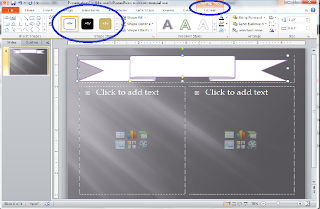
Click the Shape Fill and select Textures. I used the Marble and then changed the transparency. You can choose whatever you like.
Next we select Fonts. Again, play with the ones you have available and see what you like. I used Edwardian Script with a font size of 80 for the word "Bar".
For the titles of the drinks, "The Julie," I used Segoe Script with a 44 font. And for the ingredients I used Book Antiqua, font size 24.
I updated the bullet styles to be something I found visually appealing. I used the same style for the menus on the buffet tables as well.

 I used the same design for these but made them so they would fit in 5x7 frames.
I used the same design for these but made them so they would fit in 5x7 frames. I also changed the body font to Bradley Hand ITC.
These signs were so easy to update. So easy to frame. And they looked great on the buffet tables and drink stations.
Have fun with your signs and make them unique to you. You can use the tools you already own to create great looking accents to your party tables.
You CAN create your own wedding, anniversary party, or other event.
If you have questions, ask me in the comments. Let me know what you think of these signs! Have you created your own signs? How did you do it?
I look forward to hearing from you!
Laureen


No comments:
Post a Comment